MOBILE TICKETING
HOW YOUR MOBILE TICKETS WORK
TICKETS WILL BE ISSUED ONLY AS MOBILE TICKETS. NO PAPER TICKETS, .PDF FILES OR PRINT-AT-HOME TICKETS WILL BE AVAILABLE.
MOBILE BARCODES WILL BE AVAILABLE FOR DOWNLOAD IMMEDIATELY FOLLOWING PURCHASE. U.S. SOCCER HIGHLY RECOMMENDS THAT FANS DOWNLOAD THEIR TICKETS AND SAVE TO THEIR PHONE (I.E. APPLE WALLET, GOOGLE PAY ETC.) PRIOR TO ARRIVING TO THE STADIUM.
GET THE U.S. SOCCER APP
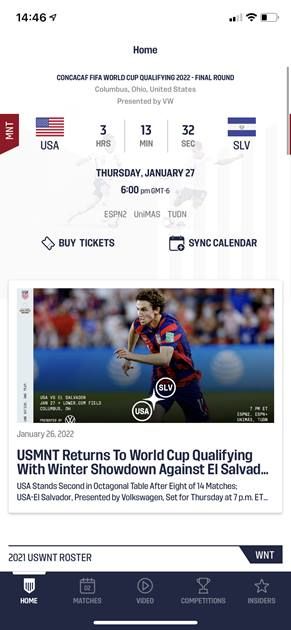
Open the U.S. Soccer app
LINK YOUR ACCOUNTS

Click on the 'Insiders' tab and then the ticket icon on the top right of the screen. From here, you can access Ticketmaster.
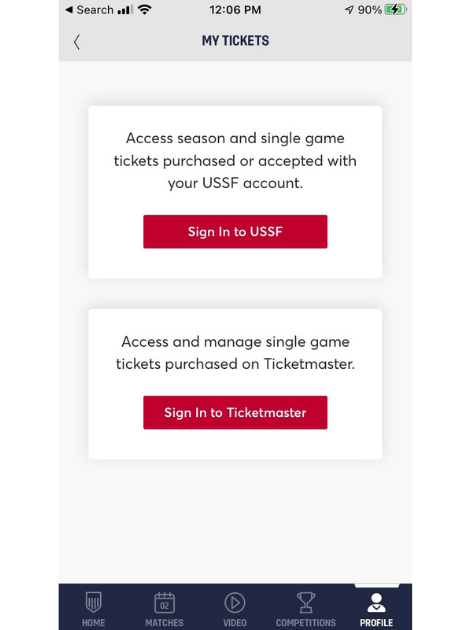
Click on ‘Sign in to USSF’
*Please note this is for your sign in credentials for your U.S. Soccer Account Manager account. These credentials may be different than your U.S. Soccer App sign in credentials. Please visit the U.S. Soccer Account Manager page at www.ussoccer.com/mytix if you need to create a U.S. Soccer Account Manager account or if you need to reset your email address and password.
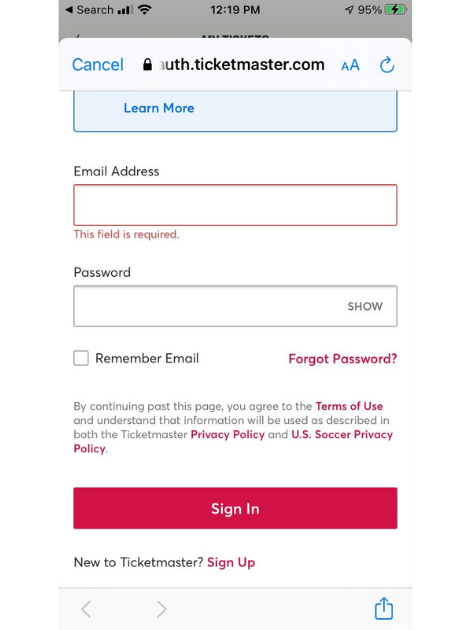
Enter in your email address that is associated with your U.S. Soccer Account Manager profile and U.S. Soccer App profile.
*Please note if your email credentials are not the same for your U.S. Soccer Account Manager profile and the U.S. Soccer App, the linking of accounts will not work. Please click on ‘Sign Up’ if you need to create a U.S. Soccer Account Manager account.
ACCESS YOUR MOBILE TICKETS
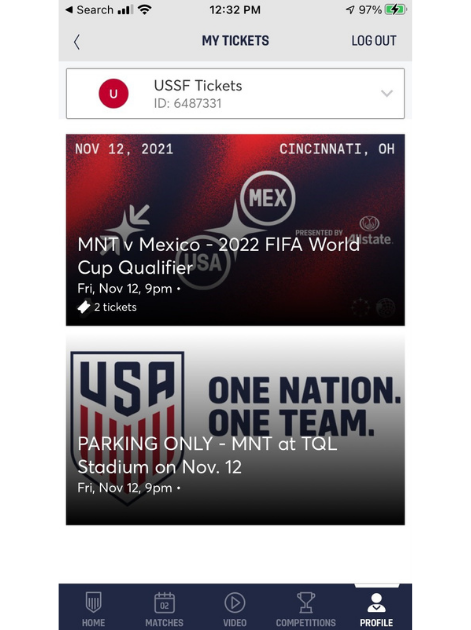
You have successfully linked your U.S. Soccer Account Manager account with your U.S. Soccer App profile. Your upcoming events will display. Click on the event you would like to manage.
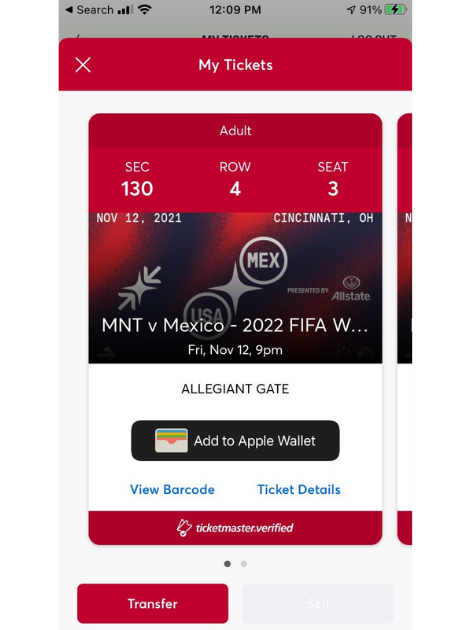
The event and ticket details will appear. You are able to see your Barcode by clicking on ‘View Barcode.’ Also, if you have an iPhone, you can click on ‘Add to Apple Wallet’ and your ticket will be stored in your Apple Wallet. If you have an Android, please consider adding your ticket to Google Pay on your mobile device.
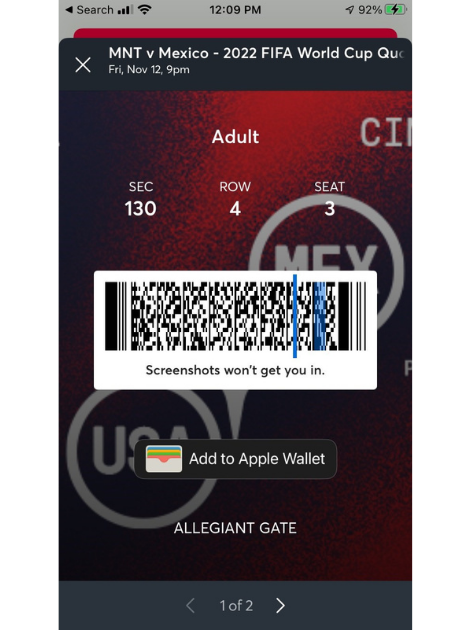
Here is a sample ticket. Please note that screenshots are not allowed.
SCAN YOUR MOBILE TICKETS
CLICK HERE FOR INFORMATION AND A VIDEO TUTORIAL ON HOW TO SCAN YOUR TICKETS ONCE YOU HAVE ARRIVED TO THE STADIUM.
TRANSFERRING TICKETS
WHEN TRANSFERRING TICKETS YOU’LL RECEIVE TWO (2) EMAILS: ONE CONFIRMING YOUR TICKET(S) HAVE BEEN SENT AND ANOTHER WHEN YOUR RECIPIENT ACCEPTS THE TICKETS YOU SENT. YOUR RECIPIENT WILL ALSO RECEIVE AN EMAIL PROMPTING THEM TO ACCEPT YOUR TICKETS. ONCE THE TICKET TRANSFER HAS BEEN ACCEPTED, THE TICKETS IN YOUR ACCOUNT ARE NO LONGER VALID AND YOU WILL NOT BE ABLE TO GET INTO THE EVENT WITH THOSE TICKETS.
*THOSE RECEIVING A TICKET TRANSFER MUST HAVE AN ACCOUNT. IF THEY DO NOT HAVE AN ACCOUNT, THEY CAN EASILY CREATE ONE WHEN THEY ACCEPT THE TICKETS.
MOBILE TICKETING FAQ
WHAT IS MOBILE TICKETING?
When an event is mobile-only, all tickets will be accessed via your mobile phone. No paper, .pdf, or print-at-home tickets will be issued.
More information regarding mobile ticketing can be found here: https://www.ticketmaster.com/h/mobile.html.
WHY ARE EVENTS MOBILE-ONLY?
Mobile-only is the easiest and safest way to distribute tickets to an event. It minimizes the opportunity for distribution of fraudulent tickets.
WHY ARE SOME U.S. SOCCER EVENTS MOBILE-ONLY AND SOME ARE NOT?
U.S. Soccer looks to host mobile-only events whenever possible. Sometimes other factors, such as non-Ticketmaster venues, promoter regulations, non-USSF controlled matches, etc., do not allow for mobile-only events.
I DO NOT HAVE A SMARTPHONE, WHAT SHOULD I DO?
Purchase tickets as normal and on match day, visit the ticket office, present your ticket confirmation email, and your ticket(s) can be printed for you.
WHEN CAN I DOWNLOAD MY MOBILE TICKETS?
QR codes (mobile barcodes) for your tickets are available for download immediately following purchase. It is highly recommended that you download your tickets and save to your mobile phone (via Apple Wallet, Passbook, etc.) prior to arriving to the stadium.
DO I NEED TO TRANSFER THE TICKETS TO THE OTHERS IN MY GROUP OR CAN ALL TICKETS BE ON MY PHONE?
All tickets can be on one phone. However, it is recommended that each ticket is transferred to the appropriate individual in case your group is ever separated.
I HAVE ACCEPTED TRANSFERRED TICKETS AND RECEIVED A CONFIRMATION EMAIL. AM I ALL SET?
No. The confirmation email received does NOT act as your ticket(s). You must log in to your Ticketmaster app or U.S. Soccer Account Manager via a web browser on your mobile phone to view and download your mobile ticket(s).
DO TICKET TRANSFERS EXPIRE?
If no action is taken on a ticket transfer offer, the offer expires three (3) hours after promoted kickoff time.
MY TICKETS WON’T LOAD, WHAT SHOULD I DO?
U.S. Soccer highly recommends downloading your tickets prior to match day. If you experience difficulties on match day, visit the ticket office for assistance.
WHAT IF MY PHONE DIES?
Make sure your mobile phone is fully charged prior to arriving to the stadium. If your phone dies, visit the ticket office for assistance. You will need to know your Ticketmaster confirmation number or your U.S. Soccer Account Manager account ID. Assistance can only be provided if the tickets are under your name.
WILL CHARGING STATIONS BE AVAILABLE ON-SITE?
Mobile phone charging stations will NOT be available on-site. U.S. Soccer recommends charging your mobile phone to full battery prior to arriving to the stadium.
WHERE DO I GO IF I HAVE TICKETING ISSUES ON MATCH DAY?
Please visit the ticket office for assistance.
I COLLECT COMMEMORATIVE TICKETS. AM I OUT OF LUCK FOR MOBILE-ONLY EVENTS?
Unfortunately, we are unable to provide a commemorative, physical ticket.







